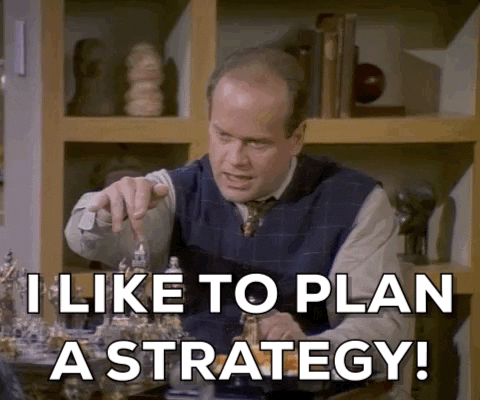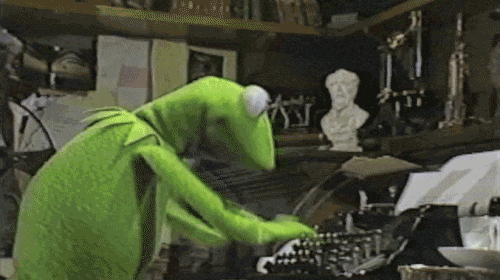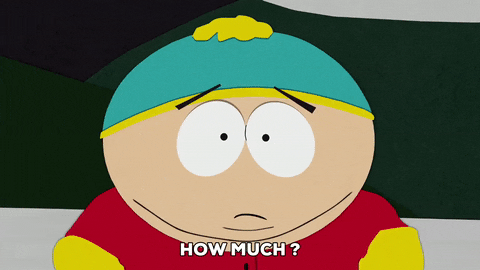Let’s face it – marketing has completely changed since Google has taken over the search engine market. The following guide will help you market your senior assisted living home on Google with Google Ads – everything from keyword research to writing the assisted living ads themselves!
Once you get the basics of Google Ads down, you can really start to see immediate results for your business and marketing return on investment.
So let’s get started!
Step I: An Introduction to Senior Assisted Living Google Ads
Let’s start with the basics: Google ads is simply a service that shows your website to people searching for assisted living homes in your area. The more you “bid” on your search terms, or “keywords,” the higher your website is shown on the search results page!
This is called a “pay per click” (PPC) service. The more you pay, the more clicks you’ll get, and the more traffic you’ll get to your website.
Here’s a great example of a senior assisted living ad by Wesley Enhanced Living
When someone searches for “senior assisted living,” and clicks on this ad, they are redirected to a landing page. Each landing page is customized for each service – such as:
- Independent Living
- Personal Care
- Rehabilitation
- Hospice Care
The cost per click (CPC), depends on the keyword. If someone searches for “Real Estate Lawyer” the CPC could be upwards of $25 per click. “Assisted living home” or “Independent living community” clicks usually range around $3-$5 per click.
When you create a Google Ads campaign for your assisted living business, you can decide the maximum amount you’d like to spend per click, and per day! Google will make sure that you don’t exceed these limits.
The more money you spend on your ads, the more traffic you’ll get!
Does Assisted Living Marketing Need to Include Google Ads?
Whether your assisted living business is starting from scratch, or already established – Google Ads is a short-term lead generation strategy to marketing. This should be paired with a long term SEO strategy, which you can learn more about here
Google Ads, if done correctly, can be a huge jump start to your day-to-day marketing. The trick is doing it right…
Should You Hire an Assisted Living Google Ads Expert?
Google Ads for Assisted Living businesses can be a bit difficult to understand at first, and even more difficult to master.
You have to be careful not to waste your daily marketing budgets on ads that just don’t work. That can easily happen if you don’t know what you’re doing!
A common mistake for example is setting bids too high or too low on a keyword, and wasting the day’s budget on the wrong phrase. Make sure you know who you want to be clicking on your ads!
Some assisted living business owners have time to learn this whole platform, others do not.
If you’re looking for more information on Google Ads management services, you can learn more here!
Before we begin our Google Ads for senior assisted living homes breakdown, you’ll need the following:
- An active Google account
- An aesthetically engaging assisted living website
- A monthly marketing budget between $150 – $900
Step II: Senior Assisted Living Keyword Strategies & Google Ads Plans
First, let’s define what a keyword is.
A keyword phrase is exactly what someone is searching for in a Google search bar. Here are a few examples of assisted living ads keywords:
- Assisted living near me
- Retirement homes near me
- Senior living apartments
- Independent senior living
When planning your senior assisted living ads, you have to remember the intent of what someone is searching.
Simply sit and think about what you would search for on Google if you wanted to find an assisted living facility. Then add these terms to your keyword plan.
Generating a keyword plan is a crucial first step to your PPC strategy. It tells you how many people are searching for each keyword, and how expensive each click is!
The most effective tool for this is Google Keyword Planner.
Step III: Creating Landing Pages for Assisted Living Services
I mentioned landing pages in the introduction above. Once again, landing pages are the customized web pages that your web traffic is funneled toward.
For example, we can make a custom landing page for “hospice care” Google Ads, for “retirement community” keywords, “Rehabilitation”, and more!
When you customize these pages with a service-related keyword, each page delivers exactly what the searcher is looking for.
We wouldn’t want to have information about hospice when someone is searching for rehabilitation! This helps convert the traffic better.
Again, I can’t stress enough that you need to build a landing page for each service you’d want to advertise for!
Below is a sales funnel diagram, highlighting the process of a landing page.
You can learn more about building landing pages and web development here
Call-To-Action
The most important section of any landing page is the call-to-action (CTA).
This is the key to getting these potential customers to choose your assisted living facility. It also helps you track your progress and the return on these assisted living ads.
Here’s a great example of an assisted living CTA from LeisureCare
Here the CTA is “Request More Information.” After clicking the CTA, you’re brought to this screen:
This is a simple contact form where the searcher freely exchanges his/her information for an answer to their questions.
Other CTAs include: “Get Our Brochure” or “Schedule a Call” or “Get Started.”
Regardless of what your CTA is, you need to be funneling traffic toward a specific goal or actionon your site from your assisted living ads.
Find Out How We Can Help Grow Your Business
Let’s discuss your marketing needs, and we’ll help you put together a digital marketing strategy that will generate more leads and save you time.
Step IV: Creating an Senior Assisted Living Google Ads Campaign
It’s completely free to create a Google Ads account. Afterward, we’ll want to focus on building our first assisted living ads campaign.
1. Campaign Goals
After you’ve created a campaign, the first step is to set up the kind of assisted living ads campaign you want to run: Search or Display.
2. Search Network Campaigns vs. Display Network Campaigns
We recommended strictly using Search network campaigns rather than Display network campaigns.
Search campaigns show your ads on Google search results, Display campaigns show your ads alongside Youtube videos, product blogs, online shopping carts, etc.
Display tends to be more for e-commerce products, rather than in-person services. We want to focus on customers actively searching for your assisted living services.
3. Locations & Budgets
After your first campaign is created, you’ll need to consider two critical questions:
- Where do you want to advertise?
- How much do you want to spend per day?
Each campaign has both location settings and daily budget settings. Location settings help define where you want your ads to show up geographically,
and daily budgets are exactly how much you want to spend each day on a particular ad campaign.
For assisted living ads, locations tend to be focused on local traffic and not national traffic.
Seniors looking for accomodations usually are looking locally, however, occasionally could be moving from out of state! It’s up to you who and where you’d like to target.
The budget breakdown defines your total daily spend on keywords.
If your budget is at $20/day – you can have up to five $4 clicks, or ten $2 clicks, etc… which could potentially bring you a few jobs!
4. Keyword Bidding
Try thinking of each keyword as an item up for auction. Each other senior assisted living facility’s Google ads account could possibly be bidding for that traffic.
Google awards traffic to the highest bidder on each keyword.
You can manually decide how much you’d like to spend on each keyword, per click.
Alternatively, You can also choose one of several bidding strategies Google offers. There, you can set a maximum bid per keyword.
For more information on Google Ads bidding strategies, check this video out:
Step V: Generating Assisted Living Ad Groups
Let’s define what an Ad Group is. Simply put, an Ad Group is a series of curated keywords within any given Google Ads campaign.
Here are a few examples:
Inside an Ad Group is a collection of keywords & advertisements associated with it.
Here’s a graphic from Word Stream that shows a hierarchy:
- SKAGs (Single Keyword Ad Groups)
The easiest way to capture traffic from PPC results is to create single keyword ad groups or “SKAGs” within your assisted living Google Ads account.
“SKAG”ing is how we ensure each Ad Group has 1 major keyword it’s advertising for, and thus one customized landing page as a result.
Here’s an example of what an “Assisted Living Near Me” SKAG would look like:
Each of the keywords listed above are showing the same advertisements.
This means we can custom design these assisted living ads to be only for “Senior Assisted Living Near Me” and its corresponding call to action.
Now you’re starting to see the full picture!
Step VI: Writing the Assisted Living Google Ads Themselves
Writing the actual ads themselves is definitely the most subjective part of developing a Google ads account for assisted living.
As long as your SKAG keywords are included within the ads, and you have the CTA to match, you’re sure to see some success.
When finishing up your Google ads, you’ll want to create two (almost) identical advertisements for every ad group – each with one small difference between the two.
With this model, you can tell which ad variance works better. We call this A-B testing.
For a few more ideas on writing your senior assisted living Google ads, check out this awesome resource from Word Stream.
Now I have to note that you can always hire a marketing professional to help manage your assisted living Google Ads account. It is all dependent on the math – so let’s break that down.
Step VII: Do The Math
It’s absolutely critical to make sure that you’re making your money back from your Google Ads account. Here’s the first step to that:
- Understand Lifetime Customer Values
Do the research yourself by asking yourself – How much does one customer make you in total? How much are you making per year, and how many years on average do you work with each customer. This gives you the “lifetime customer value”
- Cost Per Acquisition (CPA)
This could be one of the most important parts of understanding your Google ads budgets. If you spend $5000 to get one customer, the math just doesn’t add up!
Now if your CPA is $100/customer – we’ll start to see some improvements on your bottom line.
Figure out how much you’re spending on your Google Ads accounts in 30 days total, then divide that value by the number of customers you’ve acquired in those 30 days.
If your total Google ads spend last month was $1000, and you signed up 10 seniors to live in your facilities, you’d have a CPA of $100
- Total Costs & Return On Investment (ROI)
Trying to balance the total costs and ROI is one of the most challenging parts of efficiently running your assisted living ads. Let’s break it down:
ROI = Lifetime Value ➗ CPA
In this example, our Lifetime Value is $10,000 and our CPA is $100.
You’d have a 100X ROI on this marketing campaign.
For most of the assisted living facilities, we work with, their typical ROI ranges from 10X – 90X.
More Resources
Here are a few more blogs related to marketing, check them out and let us know your thoughts below!