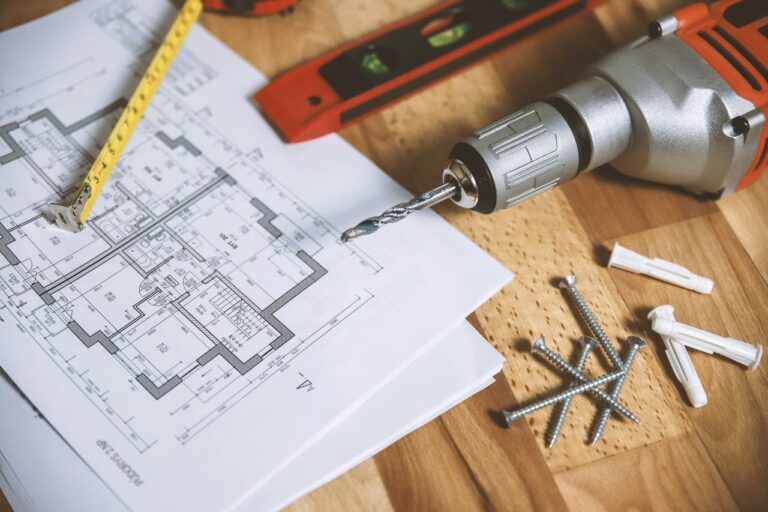So you’ve got a plumbing business that is starting to grow, and you want to scale up your plumbing lead generation.
You might be wondering:
“Where do I start?”
“How do I start?”
“Which marketing/advertising channel is best?”
“How can I tell if (and/or how well) it’s working?”
In this article we will cover plumbing lead generation in detail.
Specifically, we will talk about how you can use Google Ads to get consistent leads.
So, grab some chips (maybe a cold snack)…
And let’s get our hands dirty.
1. Connect. Convert. Close.
Marketing is such a broad term that applies to every industry.
But the actual task of marketing a plumbing business is going to be wildly different from (for example) an ecommerce store.
So let’s build a marketing system specifically for your industry.
Here is a very simple example of a “marketing system” or “marketing funnel”:
![Plumbing Lead Generation: The Secret Sauce With Google Ads [Update 2024] 1 image-4387182](https://johnsonjonesgroup.com/wp-content/uploads/2023/10/image-4387182-1024x894.png)
To understand plumbing lead generation, we can’t make the jump from customer-to-sale.
We need to understand the intricacies of a full buyer’s journey and then simplify to make it better.
For this reason, we use a system called:
Connect. Convert. Close.
This was designed to say “everything in your marketing strategy can be broken down into 3 questions.”
Connect– “What channels can I use to bring visitors to my website?”
Convert– “How can I efficiently convert my traffic into leads?”
Close- “How am I turning leads into customers, and gaining word of mouth?”
We can use this structure to get deeper into our marketing strategy.
2. How Do Most Plumbers Get Leads
Most plumbers get their leads through search engines.
This is because you are getting in front of the user at the moment they are searching for the services you offer.
There are multiple different ways a plumber could get leads from search engines.
Here is the order of a search engine result page when you Google “plumber near me.”
-Google Local Services
-Google Ads
-Google Business Profile (Map Pack)
-Directories (ranking high on Google)
-Search Engine Optimization (Website of local businesses)
-Content Marketing
See for yourself:
3. How Can I Leverage Google To Get Leads
As you can see from above- Google is a great place to start for bringing in visitors to your site.
If I started a plumbing company today, I would personally sink all my effort into Google.
I am sure you get 1,346,879 emails a day from SEO agencies in India promising #1 rankings on Google in 2 weeks.
But in today’s atmosphere- Ranking on Google is a blue-collar task.
So instead of doing the usual article you’ll find online that just lists directories where you can get leads…
Let’s just focus on Google.
I’ve tried everything else so I will spare you the time and headache.
Google will give you the best bang for your buck.
Plain and simple.
![Plumbing Lead Generation: The Secret Sauce With Google Ads [Update 2024] 2 Google guaranteed](https://johnsonjonesgroup.com/wp-content/uploads/2023/10/image-7281453-1024x502.png)
4. Google Local Services
If you’ve tried to find yourself on Google…
Or you’ve searched “plumber in [your city]”…
Chances are, at the very top of the search results, you’ve seen a Google Local Services ad.
“Google Local Services Ads are paid ads that help local service businesses collect leads directly through phone calls and message requests.” (Read more on SEM Rush)
![Plumbing Lead Generation: The Secret Sauce With Google Ads [Update 2024] 3 plumber near me search](https://johnsonjonesgroup.com/wp-content/uploads/2023/10/image-4921982-1024x689.png)
The good part:
Google Local Services Ads are only available to a very select few industries.
And plumbing is one of them.
The best part:
Unlike Google Ads, Local Services Ads are a pay-per-lead structure.
As opposed to Pay-Per-Click.
Here is the difference between a Local Services Ad and a Google Ad (shown in the search results):
![Plumbing Lead Generation: The Secret Sauce With Google Ads [Update 2024] 4 Google ads for plumbers](https://johnsonjonesgroup.com/wp-content/uploads/2023/10/image-4133956-1024x849.png)
Plumbing businesses that sign up for this service must complete a background check.
And then you receive the Google Guarantee badge.
From Google:
This incentivizes customers to use Google Local Service Ads because they know that the plumber they hire has already been vetted.
And they are covered up to $2,000 by Google- should something go wrong.
“How much does it cost?”
Right now on average, the cost-per-lead is about $25.
That fluctuates depending on your market.
But I can tell you that in the same markets, I have clients paying $50+ for leads on Home Advisor.
So to start your marketing journey-
Sign up for Google Local Services first.
5. Google Ads
Chances are you’ve already tried Google Ads.
So me telling you to run Google Ads is redundant and doesn’t provide much insight.
However, if you have not tried Google Ads yet-
Here is an informative article on getting started with Google Ads.
![Plumbing Lead Generation: The Secret Sauce With Google Ads [Update 2024] 5 Johnson Jones Group](https://johnsonjonesgroup.com/wp-content/uploads/2023/10/image-3951702.png)
Or even better..
If you want to have someone else get the leads for you- check out our marketing services.
Ok shameless self promotion over.
If you have run google ads yourself-
My guess is 1-of-3 things has happened with Google Ads:
- You DIY’d your ads. Spent a bunch of money. Got nothing. Swore off Google Ads.
- You hired a marketing agency. Got nothing. Swore off Google Ads.
- You figured it out with an agency, or by yourself. You’re currently running Google Ads.
Regardless of whether you are running Google Ads or not…
I want to use this section to give you some tips & tricks on how you can get better results.
![Plumbing Lead Generation: The Secret Sauce With Google Ads [Update 2024] 6 marketing-plan-sample](https://johnsonjonesgroup.com/wp-content/uploads/2023/09/marketing-plan-sample-6558270.png)
Find Out How We Can Help Grow Your Business
Let’s discuss your marketing needs, and we’ll help you put together a digital marketing strategy that will generate more leads and save you time.
6. Use Google Keyword Planner
The first thing you want to do before touching Google Ads, is start with Keyword Planner.
Keyword Planner will give you incredibly important data such as:
- Keyword Search Volume
- Month-Over-Month Change In Volume
- Competition Level
- Competition Bids (High Range)
- Competition Bids (Low Range)
I like to think of Keyword Plans like Market Viability Reports, or spoken plainly:
“It tells you how many people in your area are looking for a plumber. And how much it’s going to cost to get them to click on your site.”
I took a second to create this keyword plan above for a plumber in the Chicago metro area.
View my Keyword Plan On Google Sheets
Bottom line- playing with this tool will really help you understand how keywords actually work.
7. Focus On User Intent
This one is simple. If you are using a single word or short-tail keyword in your ads….
Stop.
This includes but is not limited to:
- Plumber
- Water Heater
- Frozen Pipe
- Drain Clogged
- Faucet Leak
These keywords have 0 intent.
Intent is understanding what the user wants to get from their search.
So if you have “plumber” as a keyword, and you set it to broad match…
You will show up for every search- every time someone includes “plumber” in their search:
- “Average salary for plumbers”
- “Colleges with plumbing degree”
- “Plumbing jobs near me”
- “How much do plumbers charge”
See what I mean?
Again, make sure to use keyword planner to also understand what keywords are being searched.
And use them correctly to avoid irrelevant searches.
Which… Speaking of
8. Search Terms & Negative Keywords
![Plumbing Lead Generation: The Secret Sauce With Google Ads [Update 2024] 9 Search Terms & Negative Keywords](https://johnsonjonesgroup.com/wp-content/uploads/2023/10/image-6314329-1024x458.png)
Here is an account I am auditing today and this is a list of the actual search terms our clients are showing up for.
To find this data:
Click “Keywords” in the left side menu.
Then click “Search Terms”
![Plumbing Lead Generation: The Secret Sauce With Google Ads [Update 2024] 10 click “Search Terms”](https://johnsonjonesgroup.com/wp-content/uploads/2023/10/image-5668641-301x1024.png)
Then, find the search terms that aren’t relevant.
Click the checkbox next to them.
Then click on “Add as negative keyword”
![Plumbing Lead Generation: The Secret Sauce With Google Ads [Update 2024] 11 plumbing lead generation](https://johnsonjonesgroup.com/wp-content/uploads/2023/10/image-6289763-1024x477.png)
Then you can adjust the negative keyword.
Google will default negative keywords to exact match.
This means you will not show up for searches if a person searches that phrase EXACTLY (spelling included).
However, if you remove the [brackets] and shorten the word to the general term you don’t want to show up for…
You can remove the entire concept or related terms to that negative keyword altogether.
Example:
This client is a structural engineer.
They do not work in solar.
They only do structural inspections on multi-family. Not health inspections.
So instead of negative keywords looking like this:
![Plumbing Lead Generation: The Secret Sauce With Google Ads [Update 2024] 12 structural inspections on multi-family](https://johnsonjonesgroup.com/wp-content/uploads/2023/10/image-3091155-1024x476.png)
Change them to this:
![Plumbing Lead Generation: The Secret Sauce With Google Ads [Update 2024] 13 Change them to this](https://johnsonjonesgroup.com/wp-content/uploads/2023/10/image-3057546-1024x278.png)
9. Use The Best Bidding Strategy (The Secret Sauce)
This is a very simple- but very effective step.
For Plumbing Lead Generation, the best bid strategy is “Maximize Conversions w/ Cost-Per-Click Limit.
To find this- go to settings on the left menu and click campaign settings.
Scroll down and find “Bidding” which I’ve pictured below:
![Plumbing Lead Generation: The Secret Sauce With Google Ads [Update 2024] 14 Use The Best Bidding Strategy](https://johnsonjonesgroup.com/wp-content/uploads/2023/10/image-7257613-1024x486.png)
Click on that and then change your bid strategy to Maximize Conversions.
Then below that, click on Create New Portfolio Strategy.
Then name your strategy and enter your Max Cost-Per-Conversion.
I usually put $50 just to start. (note: the image above is for our agency)
![Plumbing Lead Generation: The Secret Sauce With Google Ads [Update 2024] 15 bidding](https://johnsonjonesgroup.com/wp-content/uploads/2023/10/image-4386927-1024x568.png)
Once you do that- go back to your ad groups.
Then click on the box that shows your current bid and click the pencil on the right in the image below.
![Plumbing Lead Generation: The Secret Sauce With Google Ads [Update 2024] 16 click on the box that shows your current bid and click the pencil](https://johnsonjonesgroup.com/wp-content/uploads/2023/10/image-9558169-1024x155.png)
You will see an image that looks like the image below.
Click on edit default target CPA in the shared library.
![Plumbing Lead Generation: The Secret Sauce With Google Ads [Update 2024] 17 Click on edit default target CPA in the shared library](https://johnsonjonesgroup.com/wp-content/uploads/2023/10/image-7354174.png)
Scroll down to the bottom of that page and click Settings.
Then click advanced options.
![Plumbing Lead Generation: The Secret Sauce With Google Ads [Update 2024] 18 advanced options](https://johnsonjonesgroup.com/wp-content/uploads/2023/10/image-6219539-1024x612.png)
Now use your past click data to enter a maximum bid limit.
If you are just building an account DIY-
Use a keyword planner to put in a max bid.
Or start with something higher (like $15).
And bring that number down little-by-little until you notice your clicks dry up.
![Plumbing Lead Generation: The Secret Sauce With Google Ads [Update 2024] 19 bring that number down little-by-little until you notice your clicks dry up](https://johnsonjonesgroup.com/wp-content/uploads/2023/10/image-9854037-1024x349.png)
10. Track Your Conversions
The last tip was possibly my best kept secret- but it comes with a caveat…
It only works if you have conversion tracking set up.
You should always have conversion tracking running so you can know how well your ads are running.
Here are the 2 ways you can track your conversions:
Phone Call Conversions
![Plumbing Lead Generation: The Secret Sauce With Google Ads [Update 2024] 20 Track Your Conversions](https://johnsonjonesgroup.com/wp-content/uploads/2023/10/image-8609682-1024x403.png)
If your business prefers phone calls- try getting a call forwarding number.
I use a company called CallRail
![Plumbing Lead Generation: The Secret Sauce With Google Ads [Update 2024] 21 Call Rail](https://johnsonjonesgroup.com/wp-content/uploads/2023/10/image-5915133-1024x576.png)
You can create a phone number for your ads and it will tell you exactly how many calls your ads received.
Also it integrates directly into your Google Ads account to give you even more accurate data.
Website Conversions
![Plumbing Lead Generation: The Secret Sauce With Google Ads [Update 2024] 22 Website Conversions](https://johnsonjonesgroup.com/wp-content/uploads/2023/10/image-4908739-1024x457.png)
Here is the short version of conversion tracking on your website.
If someone fills out a form on your website, it needs to go to a thank you page.
The reason is because you can track these page loads…
And then you’ll know how many form fills you got…
Because someone can only access that page if they’ve filled out the form on your site.
![Plumbing Lead Generation: The Secret Sauce With Google Ads [Update 2024] 23 Thank you page](https://johnsonjonesgroup.com/wp-content/uploads/2023/10/image-9550962-1024x405.png)
You can then connect your analytics account to your Google Ads to get the best data on how your ads are performing.
To do this first go to Google Analytics and click “Admin” in the bottom left corner.
Then click on events.
![Plumbing Lead Generation: The Secret Sauce With Google Ads [Update 2024] 24 click on events](https://johnsonjonesgroup.com/wp-content/uploads/2023/10/image-3395832-1024x455.png)
Then click “Create Event”.
![Plumbing Lead Generation: The Secret Sauce With Google Ads [Update 2024] 25 click “Create Event”](https://johnsonjonesgroup.com/wp-content/uploads/2023/10/image-5682271-1024x637.png)
Then name your event.
Enter the parameter as page_location.
Operator should say contains.
And value should be the link to your thank you page.
So if someone fills out a form and it takes them to yoursite.com/estimate-request
Then in the value field, enter estimate-request
When you click done, it should take you back to your list of events.
![Plumbing Lead Generation: The Secret Sauce With Google Ads [Update 2024] 26 click done, it should take you back to your list of events](https://johnsonjonesgroup.com/wp-content/uploads/2023/10/image-5771277.png)
On the far right side you should have the option to mark an event as a conversion.
**If your event is not showing up yet, go to your site and fill out your own form. Wait 24 hours and it should show up. Then mark as a conversion**
![Plumbing Lead Generation: The Secret Sauce With Google Ads [Update 2024] 27 select tools and settings](https://johnsonjonesgroup.com/wp-content/uploads/2023/10/image-9864077-1024x136.png)
Now go back to your Google Ads account and in the top menu- select tools and settings.
![Plumbing Lead Generation: The Secret Sauce With Google Ads [Update 2024] 28 select tools and settings](https://johnsonjonesgroup.com/wp-content/uploads/2023/10/image-5844256-1024x813.png)
Click on linked accounts (highlighted above).
![Plumbing Lead Generation: The Secret Sauce With Google Ads [Update 2024] 29 Click on linked accounts](https://johnsonjonesgroup.com/wp-content/uploads/2023/10/image-3637326-1024x241.png)
Find Google Analytics in the app menu and select the GA4 Analytics.
You should be able to easily connect your account from there.
Then click tools and settings again and select Conversions.
![Plumbing Lead Generation: The Secret Sauce With Google Ads [Update 2024] 30 select Conversions](https://johnsonjonesgroup.com/wp-content/uploads/2023/10/image-4431866-1024x406.png)
From there, select “new conversion action”.
![Plumbing Lead Generation: The Secret Sauce With Google Ads [Update 2024] 31 select “new conversion action”.](https://johnsonjonesgroup.com/wp-content/uploads/2023/10/image-1925944-1024x547.png)
Select Import on the right.
Select Google Analytics 4 Properties, and then select Web.
This will pull up a list of your conversions and you can select the one you just made.
![Plumbing Lead Generation: The Secret Sauce With Google Ads [Update 2024] 32 Google Analytics 4 Properties](https://johnsonjonesgroup.com/wp-content/uploads/2023/10/image-1550703.png)
Finally, go back to your ads homepage and navigate to settings in the left menu and click account settings.
![Plumbing Lead Generation: The Secret Sauce With Google Ads [Update 2024] 33 click account settings](https://johnsonjonesgroup.com/wp-content/uploads/2023/10/image-4109106-293x1024.png)
Next make sure that auto-tagging is set to “Yes”
![Plumbing Lead Generation: The Secret Sauce With Google Ads [Update 2024] 34 make sure that auto-tagging is set to “Yes”](https://johnsonjonesgroup.com/wp-content/uploads/2023/10/image-2795530-1024x490.png)
And that’s all there is to it.
I know it seems like a lot of steps but in reality it only takes 20-30 minutes to set up.
And now you can drill into your data to know which campaign, ad group, ad, or even specific keyword is getting the most conversions.
11. Block international traffic (and scammers)
![Plumbing Lead Generation: The Secret Sauce With Google Ads [Update 2024] 35 Block international traffic](https://johnsonjonesgroup.com/wp-content/uploads/2023/10/image-3927297-1024x201.png)
From the overview of your Google Ads account find “locations” on the left side menu.
If you don’t see it- scroll all the way down and click show more.
It should be in there.
Then scroll down and click that arrow in the image above that says “Total:Account”.
If your “Total:Other Locations” (in the image above) does not show 0’s across the board you have a problem.
That means an SEO company in India could search “plumbers in chicago.”
Then click on your ad.
Then use their bot to send you another annoying spam email.
To make sure that your ads are ONLY coming from inside your geofence, do this:
![Plumbing Lead Generation: The Secret Sauce With Google Ads [Update 2024] 36 geofence](https://johnsonjonesgroup.com/wp-content/uploads/2023/10/image-9225342-1024x470.png)
Click on settings in the left side menu.
Then click on locations (in image above).
![Plumbing Lead Generation: The Secret Sauce With Google Ads [Update 2024] 37 geofence](https://johnsonjonesgroup.com/wp-content/uploads/2023/10/image-5391889-1024x601.png)
Then under “Target” in the image above, select those options.
Notice above that, I have excluded locations?
First go to this link and grab a plain text list of all the states:
Then click on advanced search in the images above.
Go to excluded locations.
Click add in bulk.
Copy/Paste the list and Make SURE Your State Is Removed From That List.
Next- follow the same steps above but get a plain text list of all countries here:
If you are working with an agency- have them send you a location report that shows all “Other Locations.”
If you are getting those clicks. You may be wasting money.
![Plumbing Lead Generation: The Secret Sauce With Google Ads [Update 2024] 38 plumbing company: benjamin franklin](https://johnsonjonesgroup.com/wp-content/uploads/2023/10/image-9202559-1024x489.png)
12. Use A Landing Page
This is a short and sweet tip- yet is constantly overlooked.
“STOP GOOGLE ADS TRAFFIC TO YOUR HOME PAGE!”
If you offer multiple services, each one needs a single landing page.
If someone is searching for a water heater repair…
Don’t make them navigate to that from your homepage.
Create a specialized page that is similar to your home page.
And it should only talk about water heater installation and repair.
![Plumbing Lead Generation: The Secret Sauce With Google Ads [Update 2024] 39 Even Benjamin Franklin breaks this rule](https://johnsonjonesgroup.com/wp-content/uploads/2023/10/image-8744740-1024x429.png)
Even Benjamin Franklin breaks this rule…
And it’s the golden rule.
“One Campaign For Each Service. One Landing Page For Each Campaign”
13. Wrapping Up For Plumbing Lead Generation
Bottom line- there are a lot of tricks and tips you can use to beat your competition on Google Ads.
Or you can always hire an agency to bird-dog leads for you (hint, hint)
But if you always A/B test different ideas you have- it’ll let you know what is working and what isn’t.
There is no “one-way” of running ads on Google.
It’s just a matter of figuring out the best way to generate leads for your plumbing business.
Additional Articles: